Last weekend, I dug out a CD I hadn’t touched in ages—FIFA 2005. I used to play this game when I was a kid, and suddenly I wanted to revisit it. I inserted it into my computer, ran it, and laughed when the screen appeared: it was so old! The players’ faces looked like mosaics, and the jerseys were so blurry that you couldn’t see the numbers.
So I thought: Is there a way to make it look more like a modern soccer game?
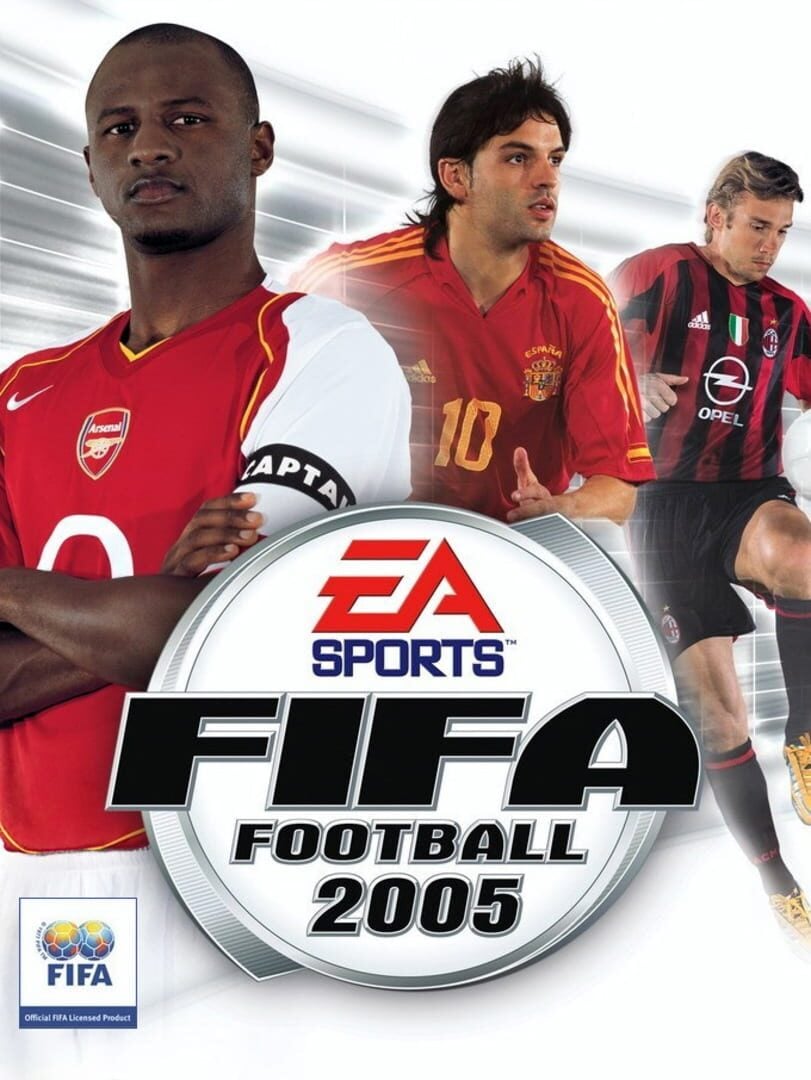
I typed “FIFA 2005 patch” and “MOD download” into my browser and found that many websites were outdated. Some forums were still there, but the download links were all broken, and clicking on them resulted in “file not found.”
I tried several old game resource sites and finally found someone mentioning “super patch” and “latest roster update.” These names sounded promising, but how do I download them? The process was extremely tedious, like digging for treasure.
I made a list of goals, aiming to fix three issues with the patch:
First, the player roster is outdated. The 2005 teams have changed a lot since then. I want to see current star players like Messi and Ronaldo, even if they use old models.
Second, the jerseys are too blurry. Back then, the resolution was low, and the logos on the jerseys were all smudged together. I want to switch to a high-definition version that looks more realistic.
Third, the feel of the game. In the original version, the ball often flies around like a balloon. I heard that there is a patch that can fix this and make shooting and passing more natural.
After several failed attempts, I found a clue on an old player forum. Someone shared a compressed file called “FIFA 2005 Ultimate Patch,” which they said contained the latest roster and high-definition jerseys.
The download was extremely slow, taking nearly half an hour. After extracting the files, there were a bunch of folders: textures, database, kits, executables… It was overwhelming.
I’ve been burned before by replacing files and then not being able to open the game. This time I learned my lesson and copied the entire FIFA 2005 installation folder to my desktop and labeled it “original backup.”
This way, if something goes wrong, I can restore it. This step is very important, so don’t skip it.
Most patches are easy to install: just put the new files in the corresponding folders and overwrite the old ones. But be careful to put them in the right place.
I copied the jerseys in the “kits” folder to the ‘data’ folder in the game directory.
Replace the database files, such as the original “players.db” file.
There are also a few folders called “stad” and “gui,” which should be the stadium and menu interface, so replace those as well.
Each step must be done manually, and you can’t make any mistakes.
After changing all the files, I double-clicked the game icon, but the screen flashed black and then exited. I tried again, but the same thing happened. I was a little frustrated and didn’t know what I had done wrong.
Later, I found out that many MODs cannot be used with the original startup method. You must use the “fifa2005_patched.exe” file provided with the patch to run the game. I searched through the folders and found a new program with a different name. This time, when I clicked on it, I finally got in!
When I entered the main interface, I almost didn’t recognize it. The logo was familiar, but the clarity was much higher. When I went to the team roster, I saw that Barcelona’s lineup was from the 2020s! Messi was wearing the number 10 jersey and was in the right position.
The jerseys were particularly clear, with the team crest, sponsors, and numbers all clearly visible. Although the players’ faces still looked a bit strange, like plastic figures, it was much better than before.
Not everything is perfect. Some players’ face models haven’t been updated and look like their features have been mixed up. Goalkeepers occasionally wear the wrong team uniform, probably because the data doesn’t match.
The ball’s flight trajectory is indeed more stable and doesn’t easily go out of bounds. However, the physics are still not as natural as in newer versions of the game. The menu interface is still the same, with small buttons and dark colors, but it’s acceptable.
Now that I think about it, why did it take so long to make a patch? There are several reasons:
First, the game is too old, and the official website has long since stopped supporting it, so no one maintains the download link.
Second, the file structure is complex, and beginners may easily put the files in the wrong place.
Third, many patches do not have detailed instructions, so you have to figure it out yourself.
Fourth, different computer systems have different compatibility issues, which may cause problems.
If you want to give it a try, remember these points:
- Be sure to back up the original files first.
- When downloading, choose patch packages with high ratings and many comments.
- Don’t use the original launcher; find the exe file that comes with the patch.
- If it fails, don’t rush to delete it. First, check the forum to see how others solved the problem.
- You can try it on a virtual machine or an old computer first to avoid affecting your main system.
After spending the entire afternoon tinkering with it, I finally got FIFA 2005 up and running. Although the graphics can’t compare to FIFA 23, it’s really fun to play with a modern lineup.
This combination of an old game and new patches is like giving an old car new parts. The process is tedious, but the sense of accomplishment when it works is truly rewarding. If you’re into nostalgia, give it a try—you might just rediscover the joy of playing soccer from your childhood.

