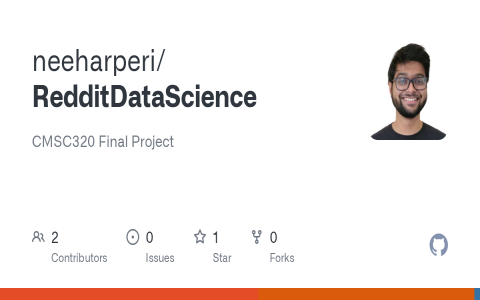Recently, I came across a discussion about a FIFA 2005 mod called the “Bolivia League.” This piqued my interest. When I was a kid, I only played with European teams in FIFA and had never tried any South American leagues. Now that this mod is available, I want to see if I can swap out some of the teams, like swapping two teams’ positions. It sounds simple, but it’s not that easy to do.
The first step is to download the mod and a tool that can modify game data. I found a recommended editor on an old gaming forum called “FIFA Database Editor” or something similar. After downloading and installing it, I opened it up and saw that the interface looked very old, like software from the 2000s.
Then you need to find the FIFA 2005 game folder. The location is different for everyone, but I found it in “Program Files.” The important thing is to find the main database file, which usually starts with ‘DATA’ or “DB.”
I imported the database file into the editor and then tried to find the Bolivian league section in the mod. But I clicked around and nothing showed up.There were some buttons on the interface labeled “Load Mod” and “Extract,” but I had no idea which one to click.
I tried to find it manually in the game folder and saw a bunch of files with strange names, such as “league01.big” and “compobj.dat.” I opened them with Notepad, but they were all numbers and symbols that I couldn’t understand. At that point, I really wanted to give up because I thought it was too difficult.
I went back to the forum and carefully read other people’s posts. Finally, I saw someone say, “To change the teams, you need to look at the .big files in the DataComp folder.” I hurried back to find it, and sure enough, there was a folder called ‘DataComp’ with several large files with the extension “.big.”
I opened one of them with an editor, and this time I finally saw something I could understand!It contained team names, such as “The Strongest” and “Always Ready,” as well as player lists. I realized that this was what I needed to change.
In the file, I found that each team had a numerical ID. For example, the strongest team was 135, and the always ready team was 142. These IDs were not random; the entire game relied on them to identify teams.
I also found a file called “compobj,” which lists all the teams in each league. Instead of using names, it uses IDs to identify the teams. This means that by changing the ID, I can switch teams.
I decided to do a simple test first: swap the positions of “The Strongest” and “Always Ready.” First, I opened the team name file with Notepad and confirmed that the IDs for both teams were correct.
Then I opened the “compobj” file. This file is very long and contains only code. I used Ctrl+F to search for ‘135’ (the ID of the strongest team) and found it in the line for the Bolivian league. Next, I changed this number to “142” (the ID of the ready team).
After making the change, I saved the file. However, I couldn’t put it directly into the game; I had to use an editor to repackage it into a “.big” file.
I regenerated the file, put it in the game folder, and then launched FIFA 2005. When I looked at the league list, the “Strongest Team” was gone, but the “Ready Team” appeared twice! This meant that I only changed one side and didn’t swap them.
The issue was: I only swapped the positions of the Strongest Team and the Standby Team, but didn’t return the Standby Team’s position to the Strongest Team. As a result, one team was deleted, and the other was duplicated.
I returned to the file and this time performed a complete swap:
- Moved the Strongest Team’s ID (135) to the original Ready Team’s position.
- Moved the Ready Team’s ID (142) to the original Strongest Team’s position.
After making the changes, I saved the file and repackaged it using the editor. This time, I was extra careful to ensure that all numbers were correct.
I restarted the game and entered the Bolivian league. I checked the team lists one by one—the “strongest team” and “standby team” were both there, but their positions were swapped! I clicked on the team details, and the player list was normal. Finally, it worked!
That moment felt really great, like I had made a small upgrade myself.
If you want to try this yourself, remember these things:
- Always back up the entire folder before making any changes, so you can restore it if something goes wrong.
- When opening the text file, use Notepad instead of Word, as Word can easily alter the format.
- Only change one or two IDs at a time; don’t change too many at once, as it can get confusing.
- After making changes, follow the tool prompts when regenerating the file; don’t skip any steps.
- Test by checking the league roster first, then enter the team to confirm the players.
Actually, the data structure of FIFA 2005 is very simple. It does not use a complex database, but instead uses IDs to connect all the information. As long as you find the correct ID and corresponding file, editing is as easy as editing a list.
Although the interface is ugly and the operation is troublesome, the principle is not complicated. The key is patience and attention to detail.
This modification made me realize that old games, despite their outdated technology, are actually easier for players to control. Unlike modern games, which are filled with encrypted files that can’t be touched.
As long as you’re willing to invest the time to study it, even a small league mod can be customized to your liking. The joy of hands-on modification is something you can’t get from simply downloading a complete mod. If you want to try something different, why not give it a shot?